It’s finally here! Critter Kart is now available for purchase on Steam and the Oculus Store! I’ve been working on this game for many years as a hobby and am extremely excited to finally release it to the world. I sincerely hope that you enjoy playing it and maybe invite your friends to play some splitscreen in it too. While today is quite a big day for me and I am proud of the game I am releasing, I also love to tinker with it as a hobby and have more improvements planned for it. While I’m not going to commit to additional content at this time, I won’t rule it out either. In the coming weeks/months ahead there are a few Quality of Life improvements that I’d like to bring to the game, but simply weren’t quite ready for release.
Planned Quality of Life updates:
1. Updates to the in-game graphics settings menu (exciting, I know…)
- Separate custom settings profiles for VR & desktop modes
- Removal of graphics settings with little impact on actual in-game graphics
- Addition of settings for shadow type & resolution (these - settings can have a significant impact on performance)
- Enable/Disable post-processing options
- Enable/Disable planar water reflections
2. Custom input configuration for unknown controller devices
- Allow players to configure any controller they want and save a configuration file for that controller which can be shared with other players.
3. Updates to the tutorial course & bringing the tutorial to non-VR players as well
Of course, I’ll also be watching community feedback closely, so be sure to let me know what features you’d like or bugs I need to fix. Thanks for all your support!
Planned Quality of Life updates:
1. Updates to the in-game graphics settings menu (exciting, I know…)
- Separate custom settings profiles for VR & desktop modes
- Removal of graphics settings with little impact on actual in-game graphics
- Addition of settings for shadow type & resolution (these - settings can have a significant impact on performance)
- Enable/Disable post-processing options
- Enable/Disable planar water reflections
2. Custom input configuration for unknown controller devices
- Allow players to configure any controller they want and save a configuration file for that controller which can be shared with other players.
3. Updates to the tutorial course & bringing the tutorial to non-VR players as well
Of course, I’ll also be watching community feedback closely, so be sure to let me know what features you’d like or bugs I need to fix. Thanks for all your support!






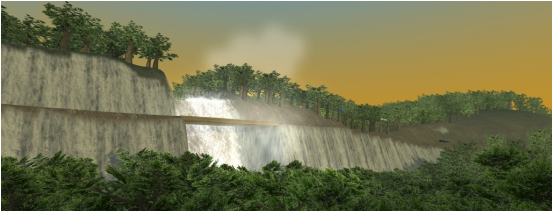

 RSS Feed
RSS Feed